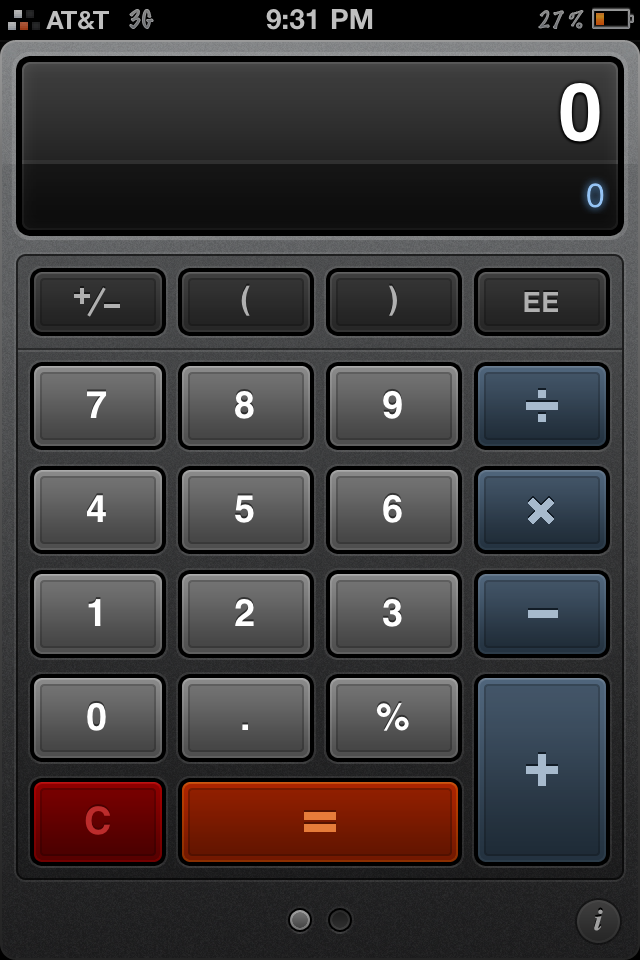The calculator is without a doubt the most utilized mathematical tool in courses ranging from Algebra I, the base math course at Jesuit, to AP BC Calculus, the highest. So why not use the best?
 In a rapidly expanding online world, however, the “best” is not always available on the portable devices that have come to define our generation. Built into iOS– the operating system on the iPhone, iPod Touch, and iPad– is a default “Calculator” application; however, it lacks many of the functions present in students’ Texas Instruments scientific calculators. For example, while typing expressions into the basic calculator app, the user is unable to see the expression being typed in.
In a rapidly expanding online world, however, the “best” is not always available on the portable devices that have come to define our generation. Built into iOS– the operating system on the iPhone, iPod Touch, and iPad– is a default “Calculator” application; however, it lacks many of the functions present in students’ Texas Instruments scientific calculators. For example, while typing expressions into the basic calculator app, the user is unable to see the expression being typed in.
That is where Calcot, an application developed by a high quality application development team, comes in. With advanced features and a great looking design, it has established itself as the premier calculator app available to iPhones, iPod Touches and iPads.
It is good to note that Calcbot is a universal application, which means one purchase allows usage on all three devices– iPhone, iPod Touch and iPad– for the price of one; it is the same application file. I will first touch on the iPhone version and will later focus on its similar iPad counterpart, which varies little in design.
Upon opening Calcbot, the user is prompted with an awesome looking, colorful matte design which is also color-coded. The termination buttons are red, the standard numbers are in a light grey, the mathematical operations are in blue, and when one slides to the left, they are prompted with the more scientific functions, which are also color-coded. Every aspect of the application has had extensive amounts of work put into it.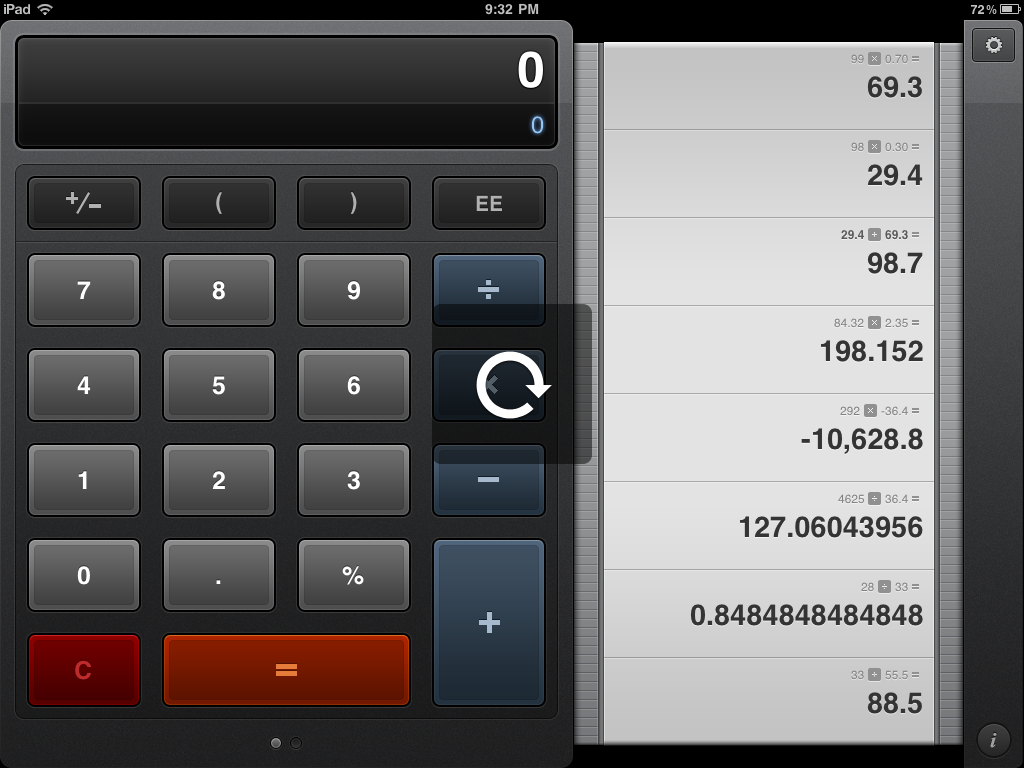
In relations to its major features, they flourish throughout all of Calcbot. Differing from the standard calculator app, the user can actually see what is being typed in. Best of all, however, Calcbot is a live input application. Equations are solved before the user even touches the equals (=) button. For example, touching 4500 divided (/) by 5 will automatically answer with 900; however, press the 0 button and it instantly adjusts the answer by displaying it in the upper half of the screen.
In addition, gone are the days of messing up on a certain number and having to begin the entire equation again. If one mistakenly types 500 divided (/) by 25 instead of divided (/) by 28, all that is required is tapping the backspace button and pressing 8. Alternatively, one can simply swipe, in either direction, across the top of the display and the same action will occur. The Calcbot has effectively eliminated perhaps the most frustrating part of using the built-in calculator app.
Equally important is new app’s unique tape history features. The feature, which gets its name from how strikingly similar it looks to a receipt or piece of tape, saves every calculation made within the app. Moreover, all of these results, along with their expressions used to achieve that result, are all saved in chronological order and can be accessed by swiping down on the screen where the tape slides in. A thin line separates each result.
The best part, however, is that one can actually use those expressions and results for future calculations, eliminating the need to re-enter what has already been entered in. As an example, when calculating a class with a weighted grade system, (e.g. 75% Mastery, 25% Effort, etc.) the process becomes significantly simpler. More specifically, adding up the points earned and dividing by the points possible for the “Mastery” category creates a result which is saved into the tape, or history. The user then can multiply (x) that result by .75 and it is saved into the history, so on and so on. Furthermore, that value then can be added to the “effort category” for the overall grade.
Users can even email their “tape” to family and friends so they too can see both the results and the path taken to achieve them. Alternatively, users can copy their “tape” to the clipboard and send it via a text message.
In addition to its tape history, Calcbot possesses an impressive arsenal of scientific functions. For example, Calcbot has the ability to compute functions like sine, cosine, tangent, sinh, cosh, tanh, x2, x3, sin inverse, cosine inverse, tangent inverse, x!, radical x, and much more! In addition, the user can change the calculation value from radians to degrees or degrees to radians at any point and the answer is adjusted automatically and instantly.
Like I mentioned earlier, Calcbot is a universal application, which means that it works on both iPad and iPhone/iPod Touch. The iPad version is similar, except that the tape history can only be accessed in landscape mode, a downside to the iPad application.
Overall, Calcbot has delivered on its promise to replace the standard calculator application; however, it does not come without downsides.
As mentioned above, the tape on the iPad version can only be accessed when rotated to landscape mode, which can be a hassle at times. More important, however, is the saddening fact that Calcbot, while powerful, cannot eliminate the need for a TI calculator as it cannot generate any graphs for functions.
Also, due to the fact that the iPhone/iPod Touch/iPad doubles as a powerful communicator between students, it is highly unlikely, at least in the near future, that the use of smart phones as calculators will be allowed during tests and quizzes. Lastly, it is important to note that the iPhone/iPod Touch version cannot be used in landscape mode; however, after personal use, I have found this feature to be unnecessary.
Regardless of its downsides, I still strongly recommend that iOS users check out Calcbot, which is currently priced at a cheap $1.99.