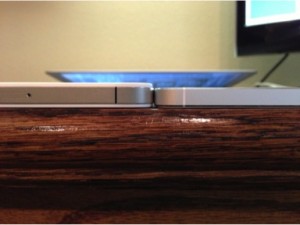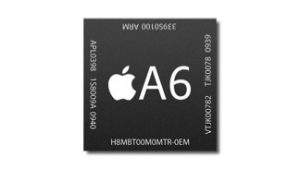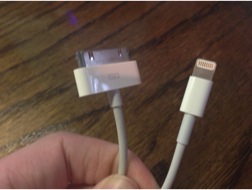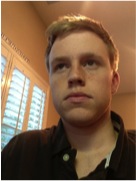After the launch of the iPhone 4S last October, some consumers were feeling rather disappointed in Apple’s iconic smartphone. This sentiment was largely felt due to a lack of exterior changes. Of course, the iPhone 4S received a dual core A5 chip, a much improved (and some even claim the best ever) 8 megapixel camera, a witty and helpful personal assistant named Siri, faster networking (though there was no support of LTE), iOS 5, iCloud and more.
Apple did what they do so well – they refined what was already one of the greatest smartphones of the time in 2010 (the iPhone 4.) That said, consumers yearned for an iPhone with a larger screen, a new design and a larger screen among many requests.
This is that phone and more. After much hype and anticipation, the iPhone 5 has landed, and it’s better than ever. It’s thinner. It’s faster. It’s lighter. It’s nearly everything that people wanted in the iPhone 4S.
Just how solid is this iteration of the iPhone? And how well does the iPhone 5 stack against the stiff competition from Android and others? Read on the find out.
The Design
After roughly two years of the design present in the iPhone 4 and the iPhone 4S, Apple has, for just the third time, created an all-new design. Sure, the iPhone 5 bears resemblance from the iPhone 4 and iPhone 4S with its largely untapered edges, similar curvature of the corners and the metal band that spans the side perimeter, but the iPhone 5’s design is surely a sight to behold in person, especially when you actually hold the device.
The most notable change can be seen on the back of the phone. Whereas the iPhone 4S had an all-glass backing, the iPhone 5 sports a two toned back. An aluminum plate pans the middle of the back and is surrounding by two glass panels on the top and bottom. The design decision for these two glass panels was largely based on the fact that aluminum does not facilitate the transmission of cellular signals. However, the design decision also means that the back of the iPhone 5 will be more susceptible to scratches as aluminum is a rather “soft” metal. In my experience, however, I have yet to notice any sort of scratches. On the other hand, the design change also results in better durability, especially in drop tests.
Additionally, Apple has modified both the front and back panel integration. Instead of protruding from the metal band around the perimeter of the device, the rear panel no longer elevates above the aluminum band while the front panel still elevates ever so slightly above the aluminum band. The result is a phone that is feels more durable and less exposed to breakage.
In terms of specific dimensions, much has changed than what initially meets the eye at first glance. The most notable change alone in this category is weight. At just 3.95 ounces, you barely notice it when you pick it up. The smaller load is very noticeable compared to the iPhone 4S. If you don’t believe me, simply ask to hold someone else’s iPhone 5, and I promise you will see the difference.
Unlike the height, the width of the iPhone 5 remains the same. The height, on the other hand, is 0.37 inches taller. The increased height is utilized to fit a screen that is nearly 0.60 taller. Apple has increased the screen height more than the iPhone unibody height by diminishing the space between the screen and the top/bottom of the device.
In my experience, the iPhone 5’s design feels different but near-perfect. With the same width and only a marginal height increase, I cans still freely use my iPhone 5 with just one hand – something that is difficult on Android devices with larger displays, especially a phone like the Samsung Galaxy Note.
Display
A half an inch makes a big difference in terms of screens on all mobile devices – and the iPhone 5 is no exception.
Now at 4 inches in diagonal, the iPhone 5 has gone from a 960 x 640 resolution to a 1136 x 640 resolution while maintaining that 326 pixels per inch crispness on Apple’s latest mobile phone.
But the resolution is not the only change to the screen. Most notably, apple has switched to an in-cell screen technology, a technology that not only makes the screen thinner but also rather significantly reduces glare (such a phenomenon can also be seen on Apple’s 15 inch Macbook Pro with Retina display.)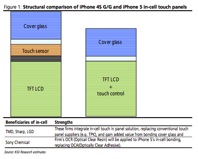
It is also important to note that the iPhone 5’s screen has 44% better color saturation, thus resulting in more color accuracy and vividness.
A change in resolution has consequently brought about a new aspect ratio. Instead of the 3:2 aspect ration present on every previous generation of the iPhone, the iPhone 5 sports a 16:9 aspect ratio. In best terms, this means no more letter boxing for movies.
To take advantage of the larger display, all of Apple’s applications – both those baked into iOS 6 and those available for download on the App Store – have been updated to take full advantage of the display.
Some have charged that Apple didn’t do enough with the apps to take advantage of the display; however, I believe that this was more of a uniformity choice by Apple. Apple will simply not fragment iOS by shipping a special version for one device that contains radical design changes not present on the previous generation iPhone 4S. In my opinion, the added screen real estate, no matter how it is implemented, is more than enough for me and the larger majority of iPhone users who enjoy being able to simply view more content at once.
Third party apps, on the other hand, are still being updated for the larger display. In the meantime, users will see black letterboxing (although, this is far less noticeable on the black iPhone 5. That said, a lot of third party apps, notably for me, have been updated like Pocket, Weather 2x, TWC Max, Reeder, Tweetbot and more.
Overall, I think Apple made a smart decision to moderately increase the screen size. I have certainly enjoyed it in my use, and I am confident that other iPhone customers will too.
LTE
LTE has finally made its way to the iPhone. Just seven months after adding 4G LTE to the third generation iPad (my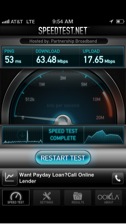 review of that in the Jesuit Roundup here), Apple, despite entering the game rather lately (Android phones have had LTE for well over a year now with the Samsung Galaxy Indulge on Metro PCS that launched in February of 2011), has added the same functionality to the iPhone 5. And it totally differentiates the previous iterations of the iPhone and the iPhone 5.
review of that in the Jesuit Roundup here), Apple, despite entering the game rather lately (Android phones have had LTE for well over a year now with the Samsung Galaxy Indulge on Metro PCS that launched in February of 2011), has added the same functionality to the iPhone 5. And it totally differentiates the previous iterations of the iPhone and the iPhone 5.
If I were to describe LTE in one word, it would be this: “Revolutionary.” No, it is not as if LTE is a complete departure from network infrastructure – after all, it is still a medium for delivering the internet as we know it – but the speed increases are so great that is often times puts your home Wi-Fi speeds to shame.
Take, for example, the ~4-5Mpbs internet speed at my house. LTE on my iPhone 5 will consistently get over 15Mbps download speeds in the Dallas/Ft. Worth metroplex. In fact, I one time even achieved 63Mbps download speed using LTE.
The implications are profound. Whenever I can (assuming that I have enough data left on my AT&T account), I will use LTE because it is simply a better experience. Whether I am playing a game online, browsing the web, downloading apps, everything happens in snap. Soon, waiting will merely be a thing of the past.
With a new Apple A6 Chip and 1GB of RAM, the iPhone 5 on paper is faster. But it is also much, much faster in actual application. In fact, it’s super zippy.
While there will be rather little difference in performing tasks that don’t require much processing power (i.e. launching mail, opening settings, switching between pages, etc.) I found there to be a very noticeable difference when loading games. Where it took just 19 seconds for the iPhone 5 to load Real Racing 2, it took 26 seconds for the iPhone 4S – a speed increase of approximately 37%. Loading Fieldrunners 2 saw a similar speed increase of about 36%.
Overall, the iPhone 5 is simply one of the fastest phones on the market. In fact, it even beat the Samsung Galaxy S3 that has a twice the RAM and a faster dual core processor in geek bench scores.
Lightning
The iconic 30-pin connector that has been used in iPods, iPhones and iPads for quite some time, and the time for change has finally come.
And the change is significant in size. Compared to the 30-pin connector the lightning connector is not only infinitesimally smaller and lighter but also easier to use. Now, you can plug in the all-digital connection into the phone in either orientation. I have found this to be really convenient in low-light settings.
Apart from the aforementioned, I have also noticed that the iPhone 5 seems to charge significantly faster. In fact, one user reported that his iPhone 5 went from 7% to 76% in a matter of 20 some odd minutes. That’s impressive and welcoming for people who need a quick charge before catching a flight, for example.
Yes, this means that users might have to purchase an adapter for pre-existing accessories. Apple does sell an adapter on its website and in its store. But we must remember that Apple has used a uniform connector for longer than most other phone manufacturers. And best of all, you can be confident that Apple will be using this new design for plenty of years to come.
Cameras
Apple, with the iPhone 5, has upgraded both the front-facing camera and the rear-facing camera.
First, the front facing camera is now called a “Facetime HD” camera. Namely, the camera now boasts 1.3 MP stills and 720p HD video recording capabilities. Compared to the standard VGA quality of the iPhone 4 and iPhone 4S, the difference is really noticeable. For a front-facing camera, it is really all most people need to enjoy Facetiming or Skyping. (iPhone 4S on the left and iPhone 5 on the right above.)
As for the rear-facing iSight camera, there are some modest but welcome improvements. The number of megapixels remains at 8, but any good photographer knows that more megapixels doesn’t immediately equal better pictures – not without complementary improved optics.
(iPhone 4S on the left and iPhone 5 on the right above.)
In this case, Apple has maintained the same number of megapixels while also reducing the depth of the camera sensors and equipment by 20% to accommodate the thinner body. More importantly, Apple has added 40 percent faster photo capture, better low-light performance, and improved noise reduction. All of these improvements really do make a difference, especially the 40 percent faster photo capture. Now, you can take pictures as quickly as you can tap the capture button. And in my tests, low-light performance is actually, I believe, the biggest improvement. Check out some images above to see what I mean. You can also check out some photos taken with the iPhone 5 on Apple’s website.
The iSight camera shoots 1080p video like the iPhone 4S; however, the camera can now take stills while shooting video. This feature isn’t unique to the iPhone, but it is very much welcomed.
Many experts have agreed that the iPhone 4S was the best camera in a smartphone at the time, and I feel that those same experts could still agree that the iPhone 5 has the best camera in any smartphone.
Battery Life
The batter life on the iPhone 4S was subpar – not so with the iPhone 5. In fact, I have found that battery life, even with the more powerful processor, LTE, more RAM and more, is absolutely superb.
In fact, I once used my iPhone 5 for 8 hours (browsing the web over LTE and/or Wi-Fi, iMessaging, listening to music, reading documents, and more), and I still had 40% battery life. From this, I would have been able to achieve roughly 14 hours of usage. Now that’s impressive.
No longer do I get home at the end of the day with less than 20% battery life. Now, with the iPhone 5, I arrive at my house with well over 70% battery life. Apple did a wondrous job with the battery life.
Earpods
Nearly everyone could agree that Apple’s headphones were really, really bad (though I thought they were just OK.) They often fell out of your ear, and the bass was near non-existent.
After three years of development, research and imaging, Apple has released, what they call, EarPods.
With a far different design than most headphones on the market, the EarPods are no longer shaped like circles. Instead, the EarPods are designed to fit the shape of an average human ear.
In my experience, the all-new design has been far more comfortable. Better yet, the EarPods consistently stay in my ears even while running or shaking my head.
Sound quality is equally impressive and improved. The EarPods produce nice sound and rich bass. Sure, the EarPods are by no means the best earphones on the market. But for just $29.99 (or free with an iPhone 5), there is really nothing that compares.
Software
The iPhone 5 ships with what Apple dubs “The world’s most advanced operation system,” iOS 6.
While this review doesn’t specifically cover iOS 6, it is worth mentioning a few things.
First and foremost, it is important to realize that iOS 6 introduces over 200 new user features. Aside from the new Maps application, Passbook, Facebook Integration and Shared Photo Streams, there are seemingly little other changes.
But I should mention the all-new Maps application in iOS 6. Yes, Tim Cook issued an apologetic statement regarding Apple’s pitfall with the Maps application. In my testing, however, the Maps have been accurate in the Dallas area. Like Cook stated, the Maps app will get better, but we must remember that Google has a much more complete and accurate set of data because of 10 years of development – Apple has just joined the game.
That taken into account, I believe that iOS 6 is not meant to introduce revolutionary new features. Rather, iOS 6 is meant to be a thorough refinement of iOS. It’s most certainly not radically different, but the cliché that the little things matter the most is applicable here. Remember, there are, indeed, over 200 new user features. Therefore, the overwhelming majority of these features are small changes like the better placement of the Bluetooth panel in settings, full-screen mode for Safari, support for HTML signatures, the ability to add a photo directly within an email, more emoticons, and much more.
To Buy or Not to Buy?
My advice in this category largely follows what I gave in my iPhone 4S review.
To put it in simplest terms, if you have an iPhone 4 (or any previous generation like the iPhone 3GS, iPhone 3G or, for whatever reason the original iPhone), then I would full-heartedly recommend that you get the iPhone 5. At just $199 (16 GB), $299 (32 GB) or $399 (64 GB) and with a plentiful amount of upgrades that range across the entire device, the iPhone 5 is certainly a worthwhile upgrade for the price.
The picture for owners of the iPhone 4S (or those who still do not have an upgrade), it is much more difficult to recommend either paying early upgrading pricing ($449, $549 and $649) or even full-retail pricing ($649, $749 and $849). It is simply not reasonable or fiscally possible for many to pay that much. Just remember; however, that the iPhone 4S is still an excellent phone, especially with a speedy iOS 6.
For owners of Android devices, Windows phones or even Blackberries, the decision ultimately stems from how you have liked your experience on one of the mentioned platforms. If you are unhappy with what Android has to offer, then the time is now to jump ship, I believe.
Wrap Up
In its six iteration, the iPhone 5 is nearly everything that Apple fans and general consumers could ask for. Sure, the screen doesn’t rival those present on some Android devices like the Samsung Galaxy SII or the Galaxy Note, but excessive screen sizes become more of an impediment to normal, one hand usage as demonstrated in one of Apple’s latest commercials entitled “Thumb.” The iPhone 5 also doesn’t pack NFC (Near Field Communication), which shows promising potential but limited current utilization. Apple’s shared photo streams and passbook application largely fills in that gap. That said, I would expect some form of NFC to be present in the seventh generation of the iPhone. After all, mobile devices like the iPhone are replacing our physical wallets through usage of technologies like NFC, location services and the cloud.
The Good:
Larger, 4 inch Screen
It’s beautiful
LTE
Faster A6 Processor
Improved iSight optics
HD 720p Facetime
Thinner, lighter and less volume
EarPods
Battery Life
More Durable
The Bad:
Possible need to purchase an adapter and/or new accessories
Black letterboxing with many third party applications
Aluminum is somewhat susceptible to scratches (a case would help to alleviate this)
The Maps Application
Final Score: (9.5/10)